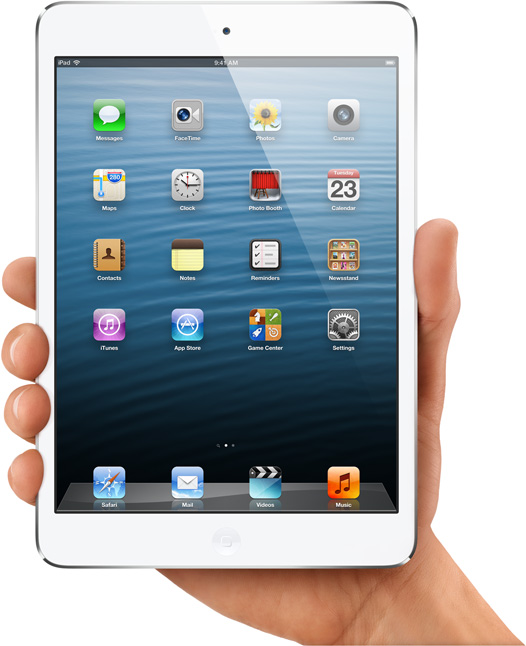
I wish I could buy all my family members an iPad; this has to be the most fun computer I have ever worked with. It is easy to see why so many people buy iPad’s & iPad Minis, they are just so much easier to use and have to be the most mobile device that you can actually read!
Well, I did some more research and have 3 more iPad tips for you:
- I am a stickler for grammar, typos and punctuation so when I found the hidden apostrophe key, it had to be a Tip. Tap and hold the ! key and the apostrophe key will appear, simply touch it and Viola!
- Download pictures straight from your digital camera to your iPad easy with the iPad Camera Connection kit from Apple. Now you can access a memory card and download your cameras pictures. Buy it online at the Apple Store.
- Wind Chimes have always been a pet peeve of mine, so when I found the way to turn off the email alert chimes on my iPad, it was a happy day. SETTINGS > GENERAL > SOUNDS > turn off NEW MAIL SOUND. Adjust the sound level here too.
When I began writing the iPad tips and tricks, I didn’t imagine there would be so many interesting things to write about. Every week I dedicate some time to learn more about my iPad, I hope you enjoy these little nuggets of information as much as I enjoy writing them.
John McCann
704-662-6845
John McCann & Associates
