SECURITY:
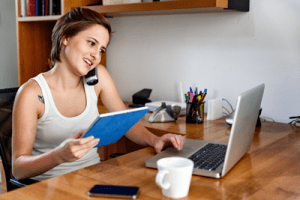 What is a firewall, and do I need it?
What is a firewall, and do I need it?
- There are software firewalls and hardware firewalls that provide varying degrees of invisibility from internet threats. The more “layers” of firewalling you have, the safer you will be, similar to having multiple locks on your front door.
How do I protect my computer?
- Surge/battery protection protects you from dangerous electrical disturbances, such as electrical noise, blackouts, brownouts, spikes and drops. Also, automatic & daily and offsite backups are recommended.
BACKUPS:
How do backups protect me?
- Backups are copies of your important data files (Word, Excel, Outlook, QuickBooks, Quicken, pictures, etc.) in the event your hard drive “crashes.” Backups are highly recommended. The three goals for data backups are:
- Daily
- Automatic
- Offsite
What is the likelihood that my hard drive will crash?
- Statistically, it is likely after a period of years. If not on your current computer, it will likely happen on a future computer. Laptop hard drives are more vulnerable than desktop hard drives.
SOFTWARE:
Do you work on software?
- Yes. This includes common software that runs on Windows and Mac, for business and home.
HARDWARE:
Do you work on hardware?
- Yes. This includes motherboards, hard drives, power supplies, memory upgrades, networking hardware, modems (DSL & Cable), printers, etc.
REMOTE SUPPORT:
What is “remote support” or “Remote Rapid Repair?”
- It is a method for securely connecting to your computer or network, with your permission, over the internet. You control the lock on the door. You invite us in only when you authorize it and are ready for a “remote visit.” Industry standard SSL and 256-bit encryption are used. Technology used by the banking system and by branches of the military.
How does it work?
- You are on the phone with a technician, and you allow them to borrow your computer temporarily – as if they were sitting right next to you, borrowing your keyboard, mouse and monitor. You can choose to terminate the session at any time. A small piece of software is briefly installed and automatically removed when the session is completed.
What do I need for “remote support” or “Remote Rapid Repair”?
- A high-speed connection using either cable modem or DSL.
Is remote support secure?
- Yes! Our Rapid Remote Repair employs end-to-end, 256-bit SSL encryption – the same security levels used and trusted by major banking institutions.
How do I know what the technician is doing to my computer?
- You can see everything after you allow a technician to use your computer. A small piece of software is briefly installed and allows you to terminate the session at any time.
SERVICE GUARANTEE:
We guarantee our computer repair work. In other words, if we do not fix or solve your problem, we simply will not bill you.
